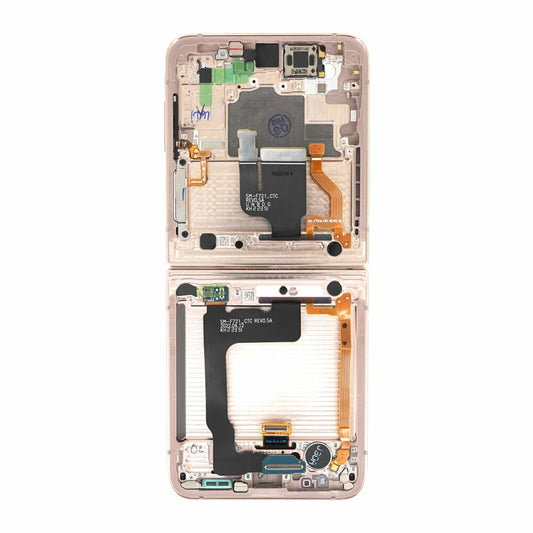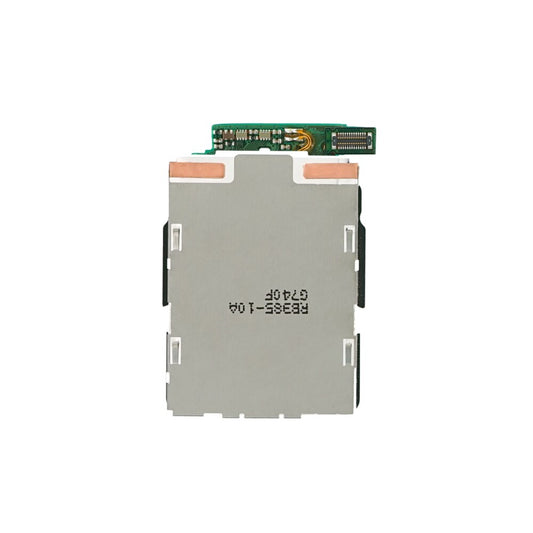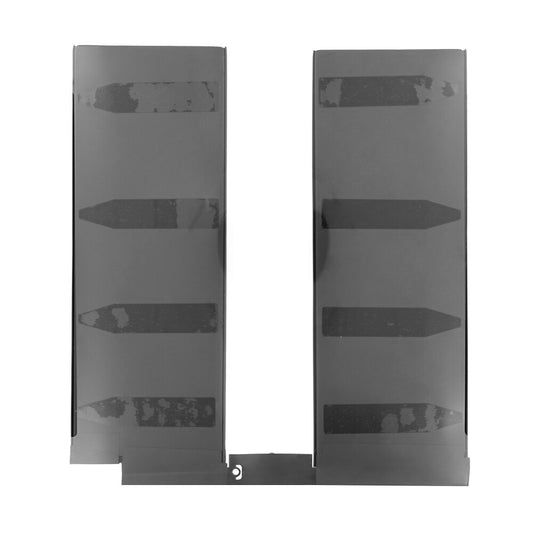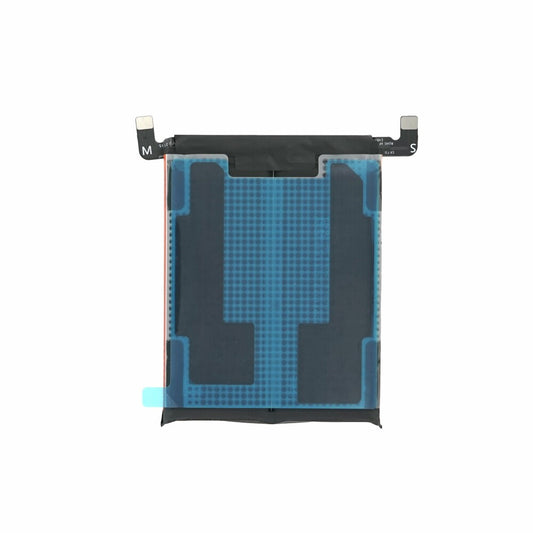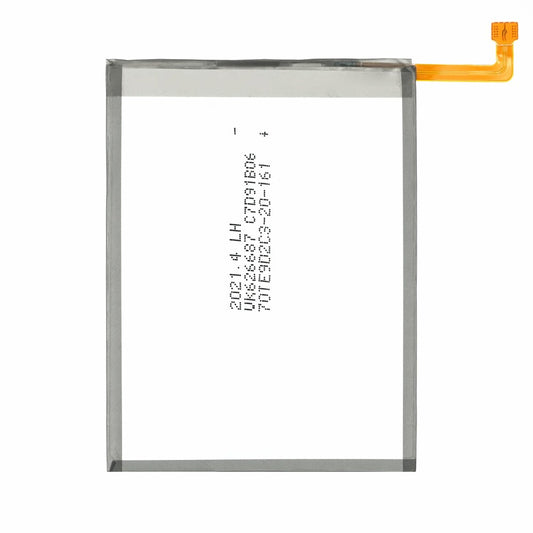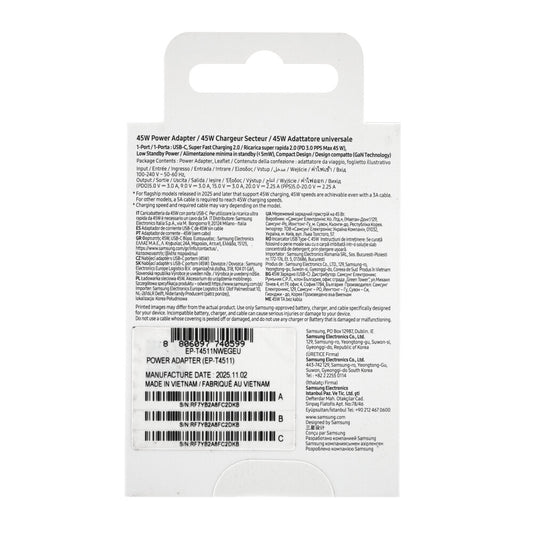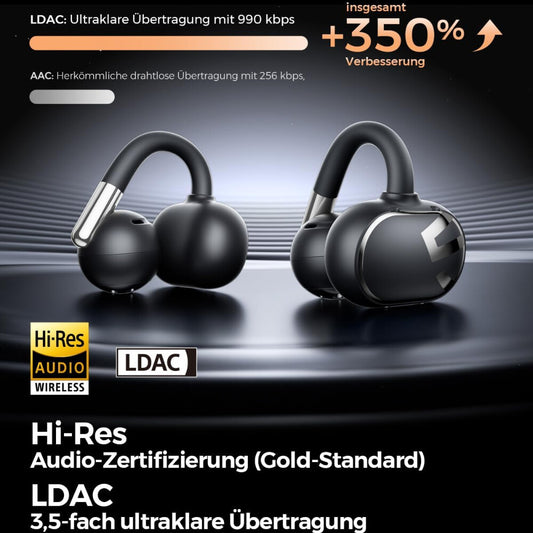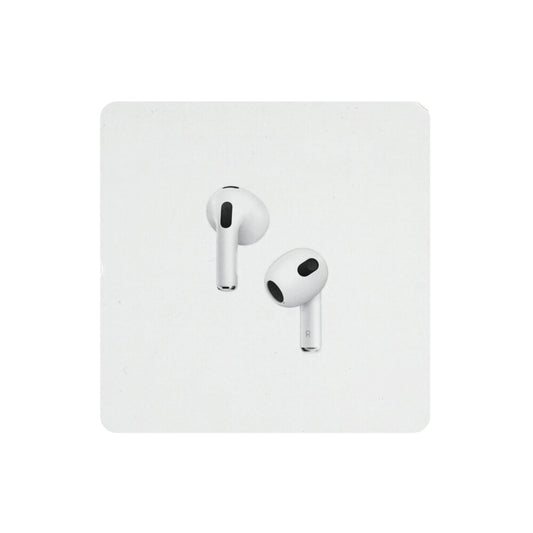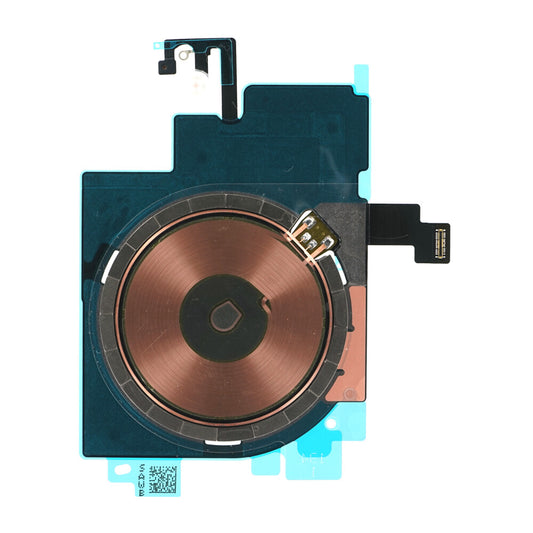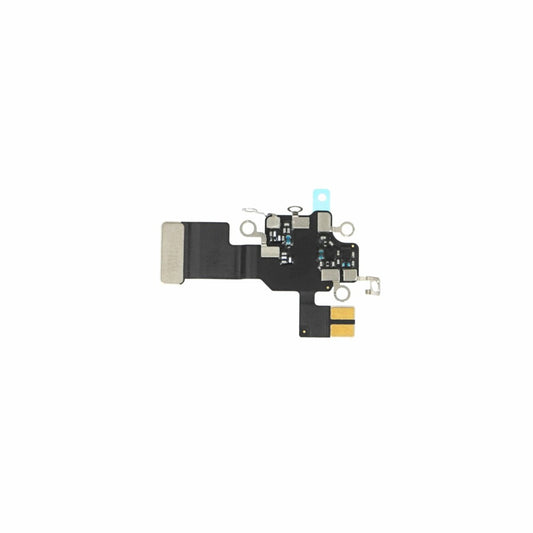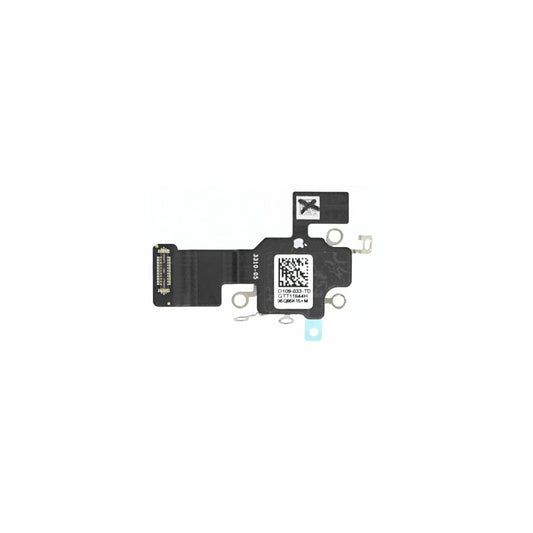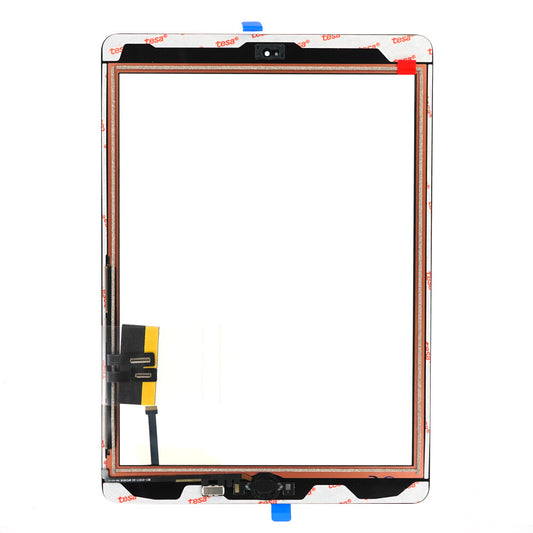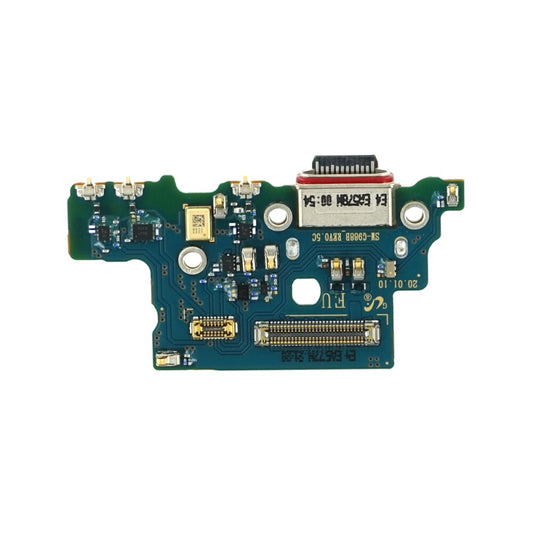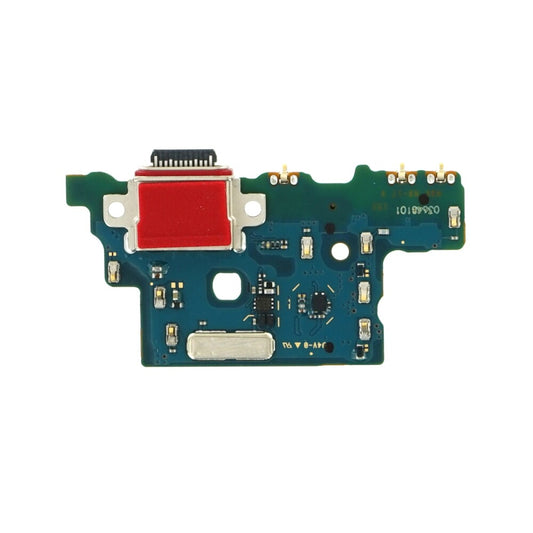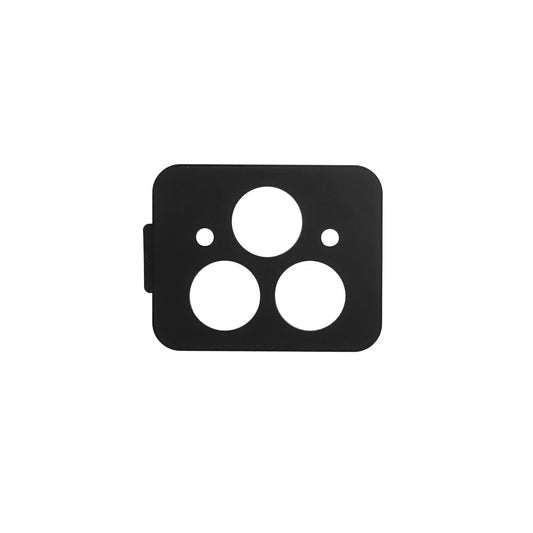Xiaomi Buds 3T Pro white BHR5177GL
Xiaomi Buds 3T Pro white BHR5177GL
| Availability: | Out Of Stock |
| SKU: | 1047435516 |
| Manufacturer: | Xiaomi |
| Part Number: | BHR5177GL |
| GTIN: | 6934177746369 |
| Tags: | xiaomi buds 3t pro white bhr5177gl, |
Couldn't load pickup availability
Teilen




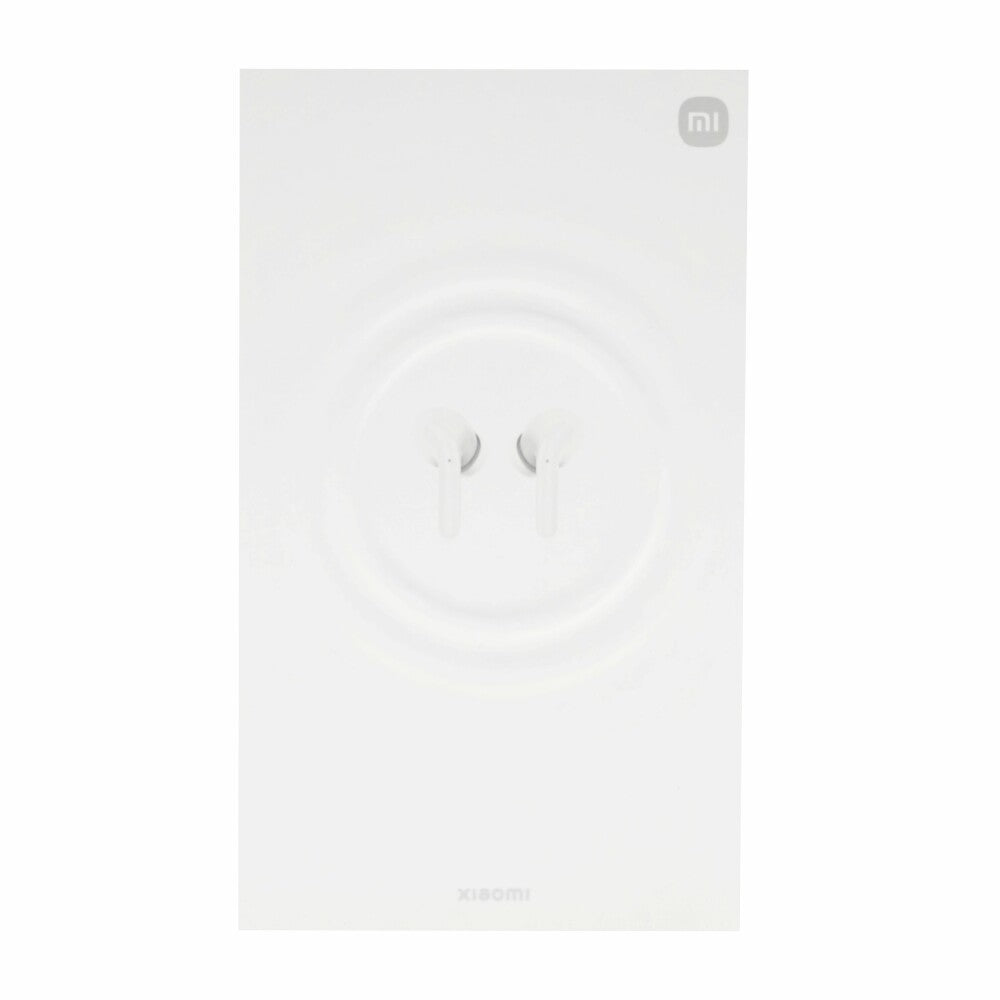

How long is the battery life of the XIAOMI Buds 3T Pro Bluetooth headphones?
The battery life of the Xiaomi Buds 3T Pro Bluetooth headphones is up to 6 hours on a single charge. With the included charging case, you can also charge the headphones several times, which gives you a total playback time of up to 24 hours. This naturally depends on your individual usage and the functions you have set. If you activate active noise cancellation, for example, the battery life may be slightly shortened. However, if the ANC function is deactivated, you benefit from the maximum battery life, which lasts a very long time.
How quickly do the Buds 3T Pro headphones recharge?
The Xiaomi Buds 3T Pro Bluetooth headphones offer a fast charging function that allows you to enjoy up to 3 hours of music after just 10 minutes of charging. If the headphones are completely discharged, it takes 70 minutes to fully charge them. This ensures short waiting times and quick availability, ideal for enjoying music on the go or when you are in a hurry.
Do the XIAOMI 3T Pro Bluetooth headphones have noise cancellation?
Yes, the Xiaomi Buds 3T Pro Bluetooth headphones have active noise cancellation, also called ANC (Active Noise Cancellation). This technology helps minimize ambient noise and thus ensures a more immersive listening experience, whether listening to music, making phone calls or watching videos. With various adjustable levels of noise cancellation, you can adapt the intensity of the ANC to your personal needs and the environment.
How to connect XIAOMI Buds 3T PRO headphones to your phone?
The Xiaomi Buds 3T Pro headphones are very easy to connect to your phone using Bluetooth. First, charge the headphones by placing them in the charging case and making sure that the charging case itself is sufficiently charged. As soon as you open the charging case, the headphones will turn on and automatically go into pairing mode. Now activate the Bluetooth function on your phone and go to the settings. Your phone will display a list of available devices in which you have to search for the "Xiaomi Buds 3T Pro". Tap the name of the headphones to establish the connection and confirm the pairing if prompted. You will recognize a successful connection by a confirmation tone or voice message from the headphones and the display on the phone that they are connected. In the future, the Xiaomi Buds 3T Pro will usually connect to your phone automatically when you open the charging case and have activated Bluetooth on the phone.